Revolutionize Your Note-Taking
Revolutionize yor Note taking!
AI-Powered Note-Taking for the Modern Thinker
Benefits
Why use Noteless?
Noteless combines the power of ChatGPT with a versatile note-taking platform, transforming how you capture and refine ideas. Here’s why Noteless stands out:
Your assistant is smart
Tell your assistant to write things down, you can include style, mention specific things in the note or the conversation.
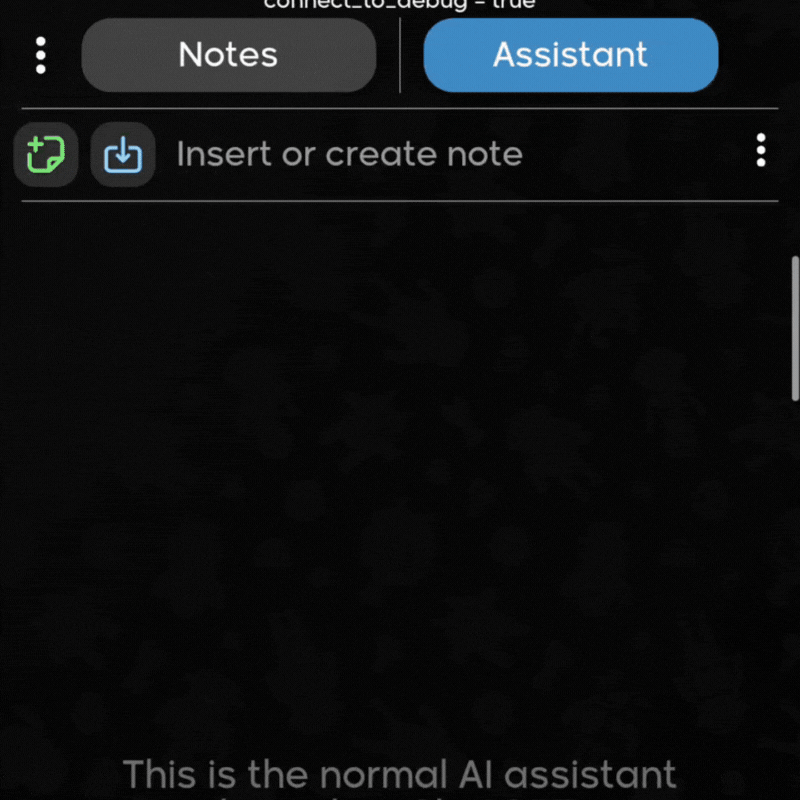
Advanced Note Editing
Change your note seamlessly with Magic Re-write!
Use the different available options to structure your note!
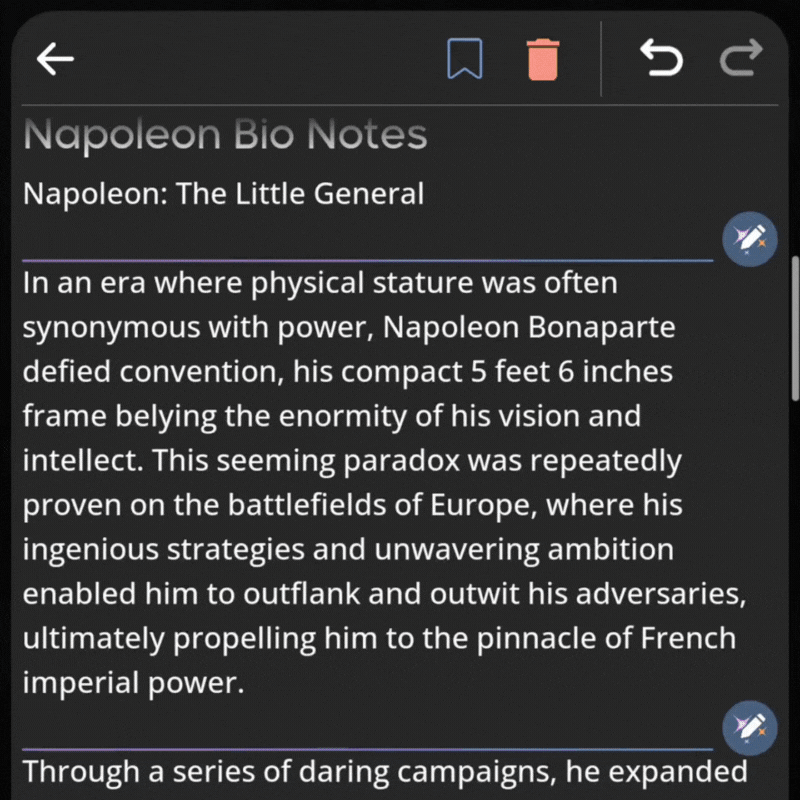
AI – Image and Speech
to Text:
No need for typing anymore, speak and scan images instead!
It understands what you’re trying to say even when you make mistakes!
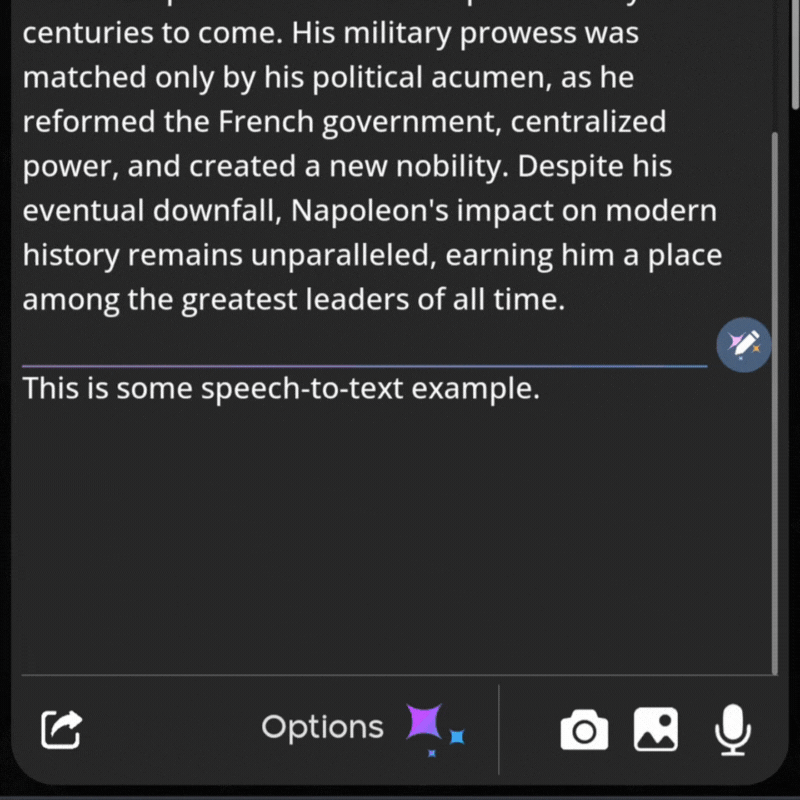
Key Features
What makes Noteless special?
We have focused our software on collecting ideas in the most efficient and effortless way possible. Here is what makes this work:
The perfect AI Notes integration
Use the app as a note-taking app, but treat it as a brainstorming app.
Write things down in the notes section, collect ideas in the Assistant section
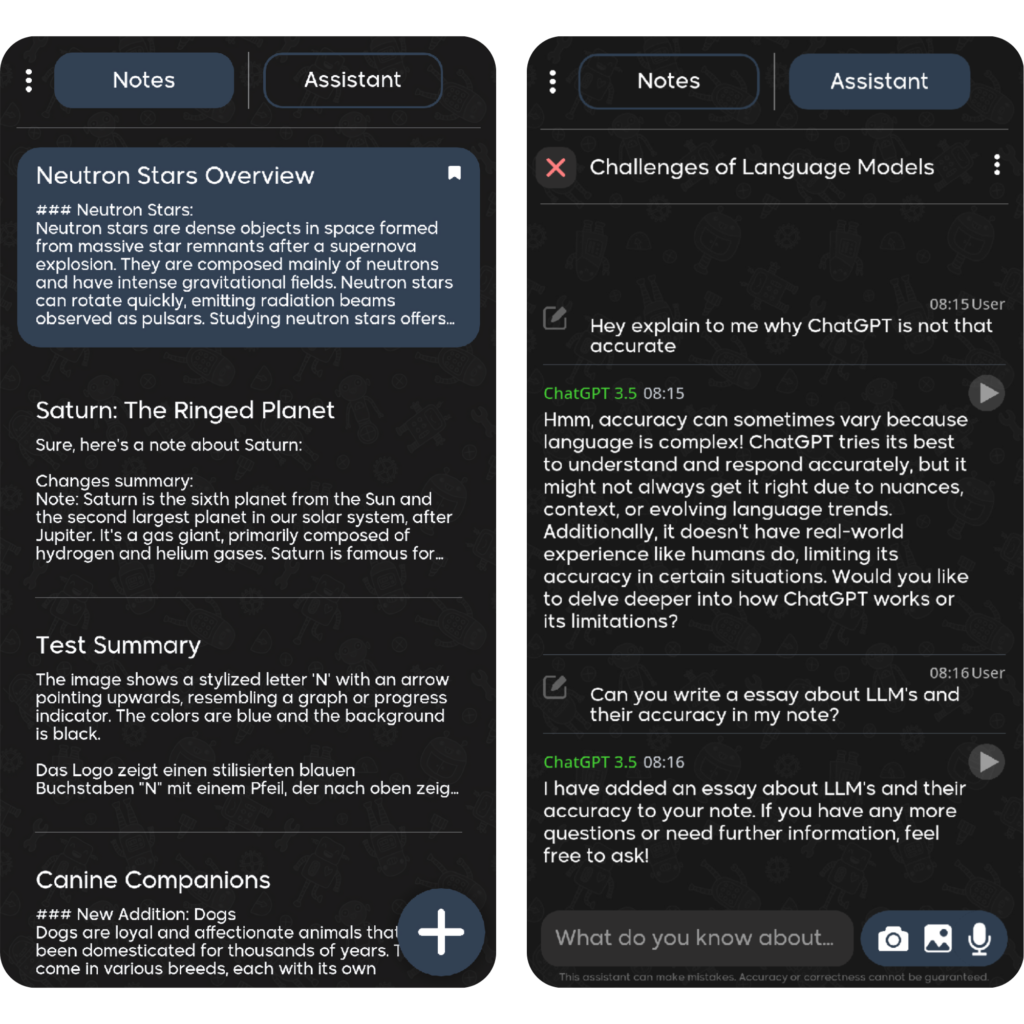
AI Image to text
GPT-4 Vision
- Understands & Describes the scene
- Extracts text, math, graphs, and more
OCR
- Just extracts text & math equations
Work with ChatGPT
Use AI to research, study, and learn more efficiently.

Interactive Note Editing
Utilize AI shortcuts for summarizing, expanding, and rewriting notes.
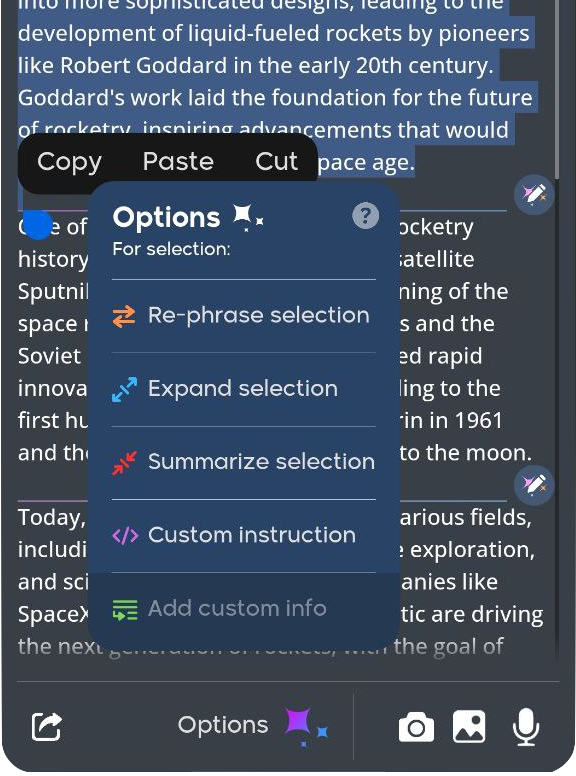
AI Transcription & Image-to-Text
Effortlessly convert speech and images into editable text.
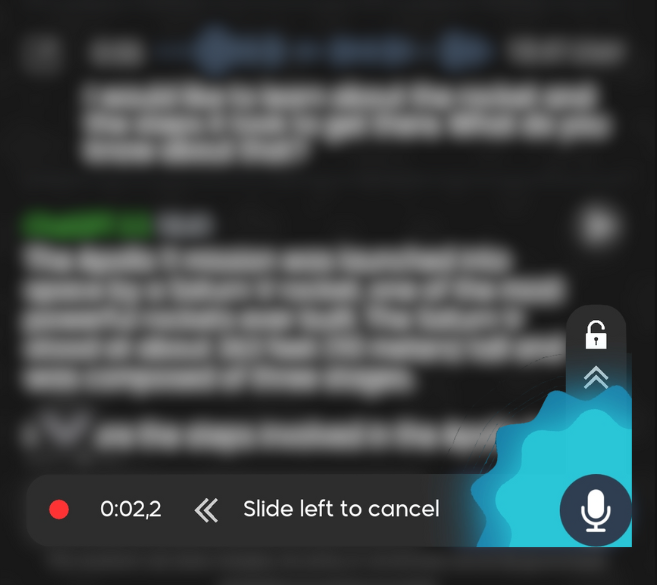
AI Image to text
GPT-4 Vision
- Understands & Describes the scene
- Extracts text, math, graphs, and more
OCR
- Just extracts text & math equations

Key Features
What makes Noteless special?
We have focused our software on collecting ideas in the most efficient and effortless way possible. Here is what makes this work:
The perfect AI Notes integration
Use the app as a note-taking app, but treat it as a brainstorming app.
Write things down in the notes section, collect ideas in the Assistant section

Work with ChatGPT
Use AI to research, study, and learn more efficiently.
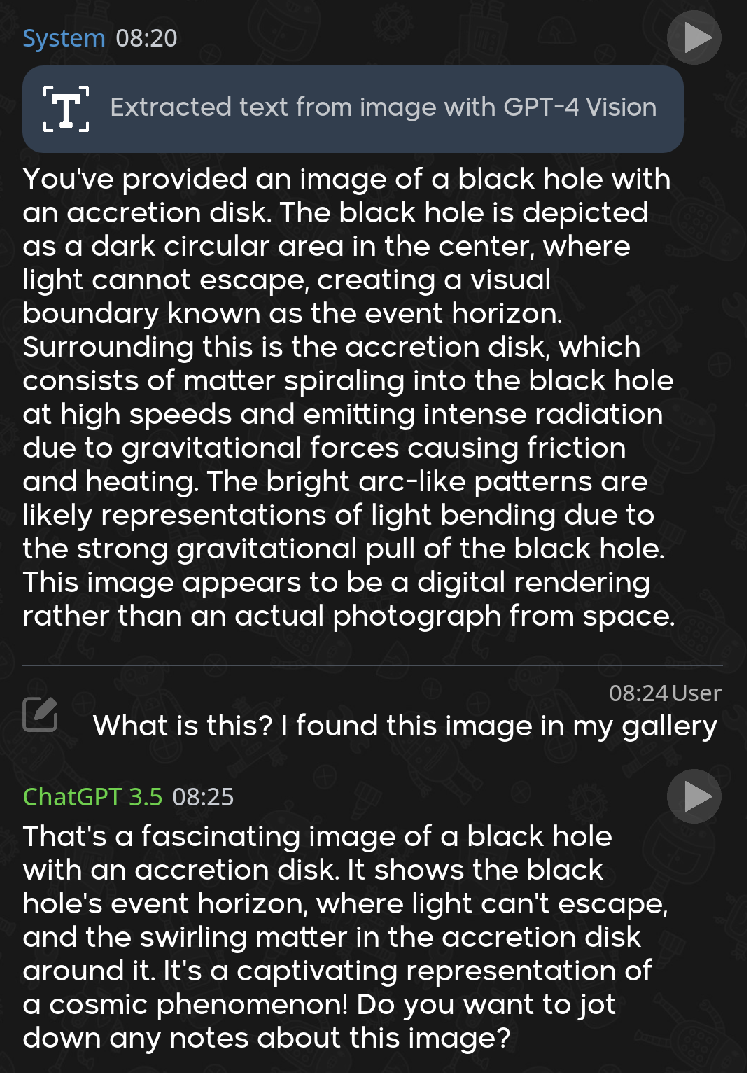
Interactive Note Editing
Utilize AI shortcuts for summarizing, expanding, and rewriting notes.
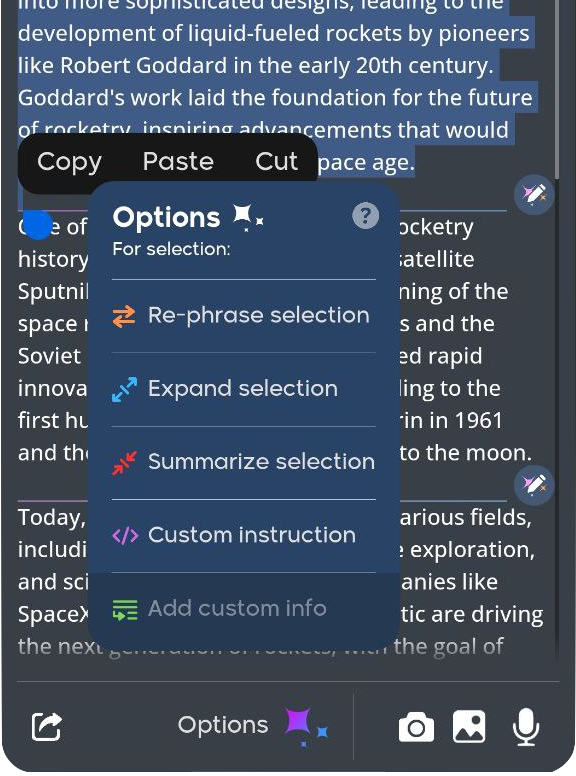
AI Transcription & Image-to-Text
Effortlessly convert speech and images into editable text.

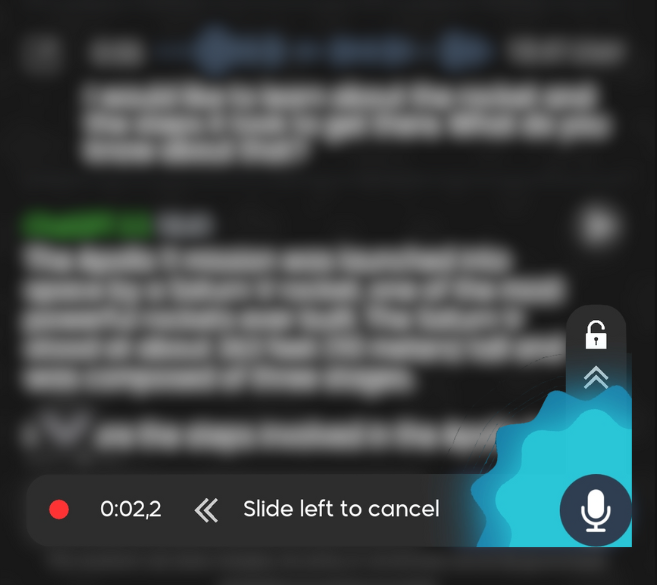
“Write this down, Please”
This chatbot serves as a personal assistant which works with you to research/learn things and write them down

Try it out right now,
for Free!
Free trial – No credit card required
Not sure if Noteless is for you? Download the app and create an account with just your email and a nickname. Enjoy most features of Noteless during your free trial period without needing to provide any payment information.
Customizable
Looking for extras?
Customize your Noteless experience by selecting your preferred large language model. Each model offers unique advantages tailored to different needs.
Speed
Capability
GroQ
Mixtral 8X7b
Speed: 480 tokens/s
Intelligence: Moderate
Gemma 7B it
Speed: 840 tokens/s
Intelligence: Moderate
OpenAI
Chat GPT 4o
Intelligence: Spectacular
Speed: ~20 tokens/s
Chat GPT 3.5 Turbo
Intelligence: Good
Speed: ~50 tokens/s
FAQs
FAQs
Frequently asked questions
Some of the most common questions. Can’t find the right answer? Click here to contact us
How can I change the LLM (Large Language Model) for the Assistant?
From the Assistant, press the 3 dots on the top left. This will open a small menu with settings related to the Assistant. From there you can select your desired model.
How do I use the AI features in the Notebook?
After opening a note, either from the assistant or the Notes page. Click on ‘Magic’ and a popup will appear with different options to re-write your note in different ways. You can also select text and change that with ‘Magic’ as well.
How do I use the affiliate program?
Press the 3 dots top left of the screen. Navigate to and enter the ‘Credit Shop’. Scroll down to the affiliate program section and press ‘Enter’. From here you can create your own affiliate code to share with others. With each purchase made with your code you will get a certain amount of commission in the form of credits and the buyer will get a percentage of bonus tokens. These amounts are displayed in the affiliate page.
What does the TTS language do?
The TTS language option is there for you to select the language of the TTS voice which will be used to read Assistant responses aloud. So if you use the text to speech feature, whenever you change the language of the conversation and you will have to change the TTS language as well for it to match. Otherwise it will not sound right.
Is there an IOS version as well?
Unfortunately we’ve not yet made a version for IOS but this is in the working and we will most probably publish it in the coming weeks. As well as releases for desktop platforms!
How can I save notes to my phone storage?
To save a note to your phone you can press the ‘Share’ button, after opening a notebook, which is located next to the ‘Magic’ button on the bottom left. This button will open a popup giving you 2 options. Sharing the Note or save it to your device.
The save location is always the Documents folder in your phone.
Get started
Download Noteless
Free trial – No credit card required
© Copyright 2024 Noteless. All rights reserved